How to Access and Download Your Change of Programme Letter
You are here
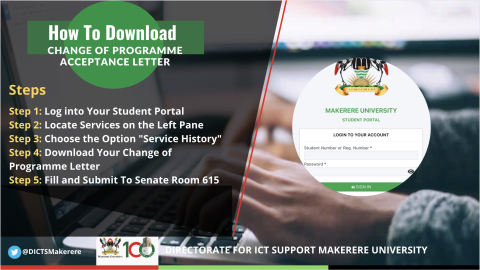
By Arthur Moses Opio
Are you a student who has recently applied for a change of programme at Makerere University? Congratulations on your decision!
To make the process smoother, we've prepared a step-by-step guide to help you access and download your Change of Programme Letter.
Follow these easy instructions:
Step 1: Log into Your Student Portal
Step 2: Locate Services on the Left Pane
Step 3: Choose the Option "Service History"
Step 4: Download Your Change of Programme Letter
Step 5: Fill and Submit
After downloading the letter, fill it out as required and Sign it. Once completed, submit it to the Senate Building Room 615 for the final approval of your programme change
The detailed instructions with visuals are in the attached PDF.
