List Of Free Windows SSH Client Tools To Connect To Your Linux Server
You are here
You have Windows as operating system and you need to connect to Linux server to transfer files from Linux to Windows and inversely. So you need to have Secure Shell known as SSH. In fact, SSH is a network protocol which enables you to connect to Linux and Unix servers over the network. It uses public key cryptography to authenticate the remote computer. You can use SSH by several ways, either by using it automatically or by using a password authentication to log in.
This article provides a list of SSH clients let you to connect SSH to your Linux servers.
let’s start.
PuTTY
PuTTY is the most famous SSH and telnet client, developed originally by Simon Tatham for the Windows platform. PuTTY is open source software that is available with source code and is developed and supported by a group of volunteers.
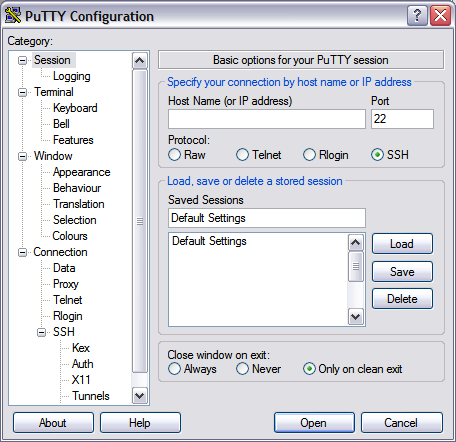
Putty is very easy to install and to use.You don’t usually need to change most of the configuration options. To start the simplest kind of session, all you need to do is to enter a few basic parameters.You can download PuTTY here
Bitvise SSH Client
Bitvise SSH Client is an SSH and SFTP client for Windows. It is developed and supported professionally by Bitvise. The SSH Client is robust, easy to install, easy to use. Bitvise SSH Client is a feature-rich graphical SSH/SFTP client for windows and allow you dynamic port forwarding through an integrated proxy with auto-reconnecting capability.
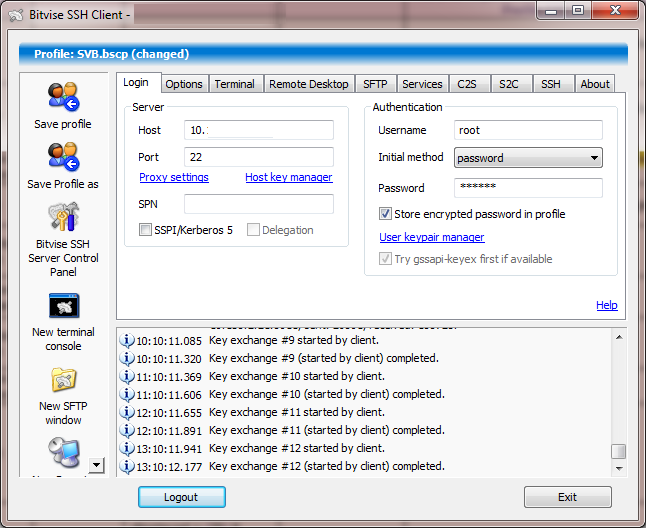
Bitvise SSH Client is free for personal use, as well as for individual commercial use inside organizations. You can download Bitvise SSH Client here.
For more see link This is very good information for Systems /Network Administrators and Technical Support teams
[source] http://www.unixmen.com/list-free-windows-ssh-client-tools-connect-linux-...
