How do I know if I can trust a website?
You are here
Cybercriminals can lure you to malicious websites that can be used to install dangerous software on your computer or to steal your personal information. If you know the signs that websites are trustworthy, you can help protect yourself and your family.
Confirm that the web address begins with HTTPS
If the URL in the address bar starts with HTTPS (instead of HTTP), the page is more secure. Never type passwords or other personal information unless you see the HTTPS.
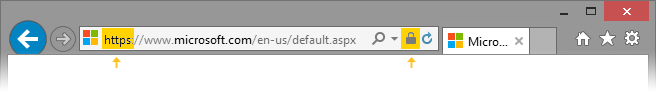
Look for a lock in the address bar
A lock icon ![]() Lock icon in the address bar also indicates a more secure connection, which makes it harder for a hacker to view the information that you type.
Lock icon in the address bar also indicates a more secure connection, which makes it harder for a hacker to view the information that you type.
Check the seal of approval
You can increase your privacy and security by shopping only at sites and using only services that have been certified by an Internet trust organization. For more information about trust organizations, go to the TRUSTe website, the BBB Online website, or the WebTrust website.
Note: These seals don't always guarantee that a website is trustworthy. Some unscrupulous websites might display the trust logos fraudulently.
5 signs that a website might not be trustworthy
- Here are five reasons NOT to go to a website:
- You learn about the site or receive a link to it in an email message that was sent by someone you don't know (or by someone in your contact list, but with no explanation).
- The site offers objectionable content, such as pornography or illegal materials.
- The site makes offers that seem too good to be true. This can indicate a possible scam or the sale of illegal or pirated products.
- You are asked for a credit card number as a verification of identity or for personal information that does not seem necessary.
- You are asked to provide a credit card number on a page that does not start with HTTPS or does not include the lock icon.
